If you’re experiencing a slow loading Joomla! website, a number of factors could be contributing to your slowdowns. Poor hosting and bloated, unoptimized coding for sure can contribute to slow downs. But, caching your Joomla site using the Joomla LSCache plugin from a hosting provider with LiteSpeed (LS) Enterprise on their servers will speed things up for you swiftly.
Why not use Joomla’s native caching plugin?
Joomla has long had a built-in caching plugin. Caching helps your site by preventing page content from needlessly having to be dynamically written by the server each and every time the page loads. In essence, caching makes dynamic pages into static pages, loading them from cache on demand as users navigate your website. Without this in place your site is going to load much more slowly. All of this places unnecessarily load on your server as well. If you’re using hosting that doesn’t have LiteSpeed available, then sure you need to be utilizing the built-in caching plugin for Joomla. It’s much better than loading pages dynamically.
If your host uses LiteSpeed Web Server Enterprise, then even using Joomla’s built-in caching plugin will help you tremendously. If you have LiteSpeed available on your server, and you don’t have caching enabled in Joomla, you need to be–there’s no go reason not to enable caching. You will experience immediate benefits.
Unfortunately, Joomla’s native caching plugin has no way to communicate with the caching engine built into LiteSpeed, which can result in stale (outdated) content being delivered to visitors of your website.
How the LSCache extension works with Joomla Hosting
The beauty of the LSCache extension for Joomla is it’s a suite of tools that work seamlessly with LiteSpeed Web Server to effectively manage your Joomla site’s cache and it’s super simple to install and get working on your site. These tools work together with LS to ensure your site visitors are presented with the latest and greatest content.
When you download and install LSCache, the installation package includes a component, a plugin, a module, and an ESI (Edge Side Includes) template (something that manages public cache public and private dynamic content on the same page – e.g. guest and logged-in users).
Upon installation, it’s really easy to setup. In fact, it’s much easier to use than it’s WordPress counterpart where all of the configuration options can seem a bit overwhelming to a newcomer. Each part of the extension will be enabled allowing for immediate use. The only options available for configuration can be found under your Joomla administrator area at Components > LiteSpeed Cache > click on “Options.”
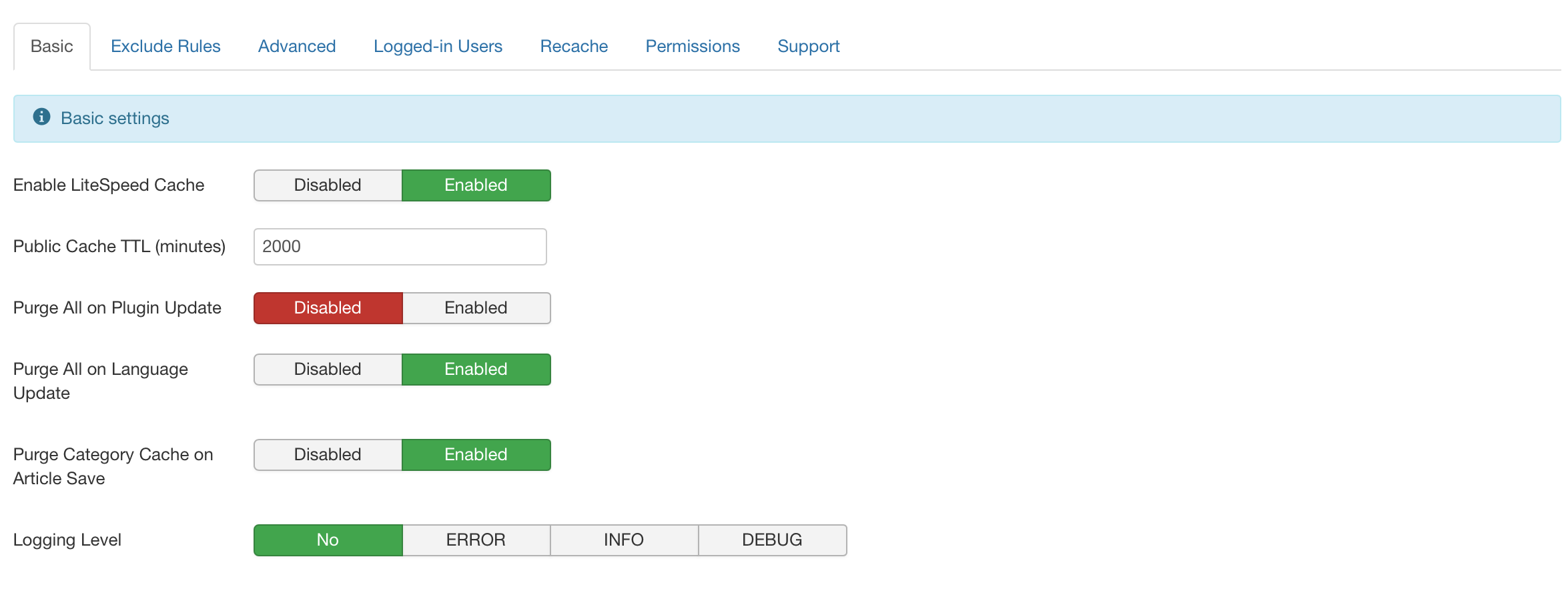 Most of these options can really be left at their default settings, but feel free to adjust to best suit the needs of your site. If you’re running a membership site where there are lots of logged-in users, you may want to adjust the settings under the “Logged-in Users” tab. We generally enable the “Purge All on Plugin Update”, but this may not be necessary for your use case as your TTL (Time to Live) setting will pull in changes in swift order.
Most of these options can really be left at their default settings, but feel free to adjust to best suit the needs of your site. If you’re running a membership site where there are lots of logged-in users, you may want to adjust the settings under the “Logged-in Users” tab. We generally enable the “Purge All on Plugin Update”, but this may not be necessary for your use case as your TTL (Time to Live) setting will pull in changes in swift order.
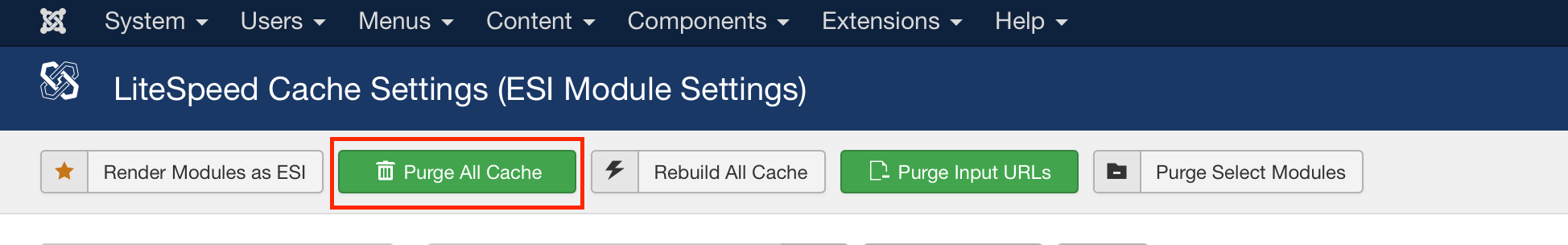
If you’re doing a bunch of work to your live site, you can easily purge your cache at anytime by clicking on the “Purge All Cache” button under the same page (Components > LiteSpeed Cache > click on “Options.”)
Check out our knowledge base to learn how to easily install LSCache on your Joomla website. For additional guidance, you can check out LiteSpeed’s documentation.
The bottom line on the Joomla LSCache plugin
If you’re not using caching, enable it in Joomla. If your site is hosted somewhere that doesn’t have LiteSpeed available, get LiteSpeed hosting for your Joomla site. Then, install and configure the LSCache extension to take full advantage of the speed and load improvements for your site.
Remember, Google is now watching slow, poor performing sites, and those with fast sites will win out over slower ones in Google search results.
 Use promo
Use promo 

